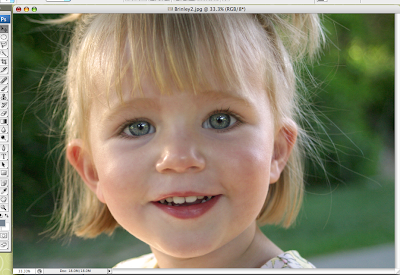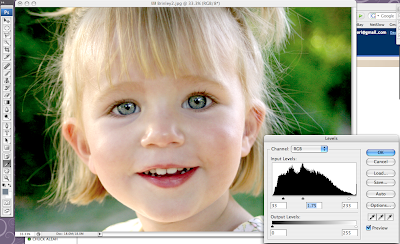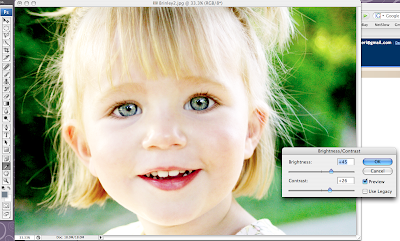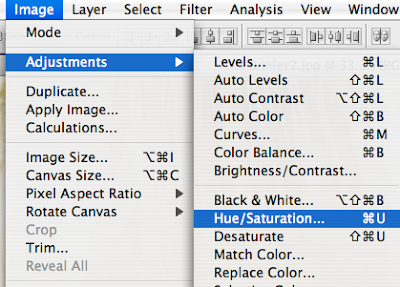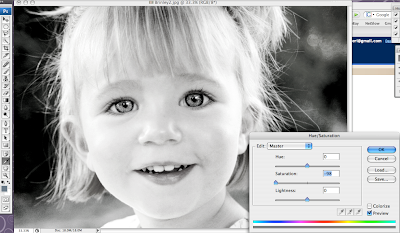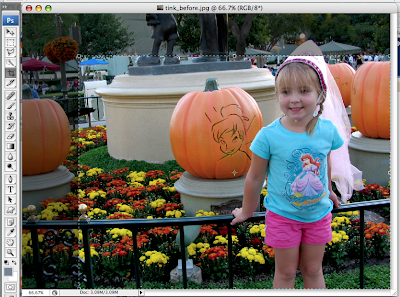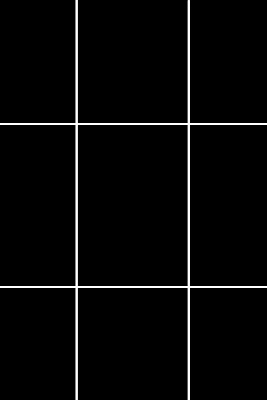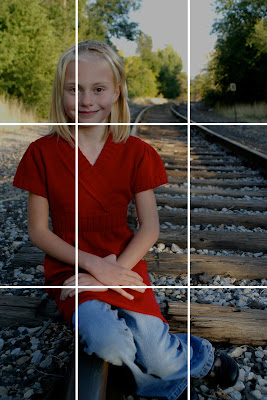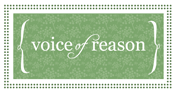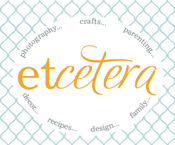Even though I'm on vacation, you STILL get Photoshop Friday. That's how much I love you.
I think there's two important reasons to crop your pictures. First to focus more on your subject and cut out any distracting background elements. Second to compose a good picture (something that's not always possible when you're actually taking the picture - especially with fast-moving kids!)
With this picture, I just want to close in tighter on Minnie and her pumpkin while cutting out some of the crowd and background... stuff.

Choose your crop tool, which is that funny square thing. If you're going to have your pictures as prints later, you might want to preserve the aspect ratio of the original picture (if you crop it to a square and then try to make a print from it, the photo lab will chop the top and bottom off to make a 4x6 photo print.) To do this, select the
entire image with your crop tool. A dotted line with the little adjust-a-box things will appear around your photo. Now
holding down the Shift key, adjust just the corner boxes. You'll see that the ratio of length-to-height remains the same. Magic!
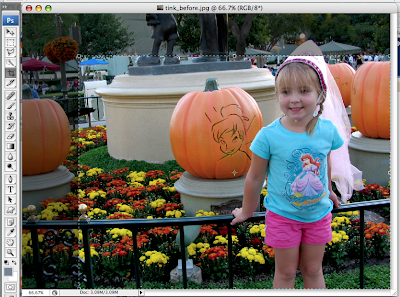
If you accidentally hit enter and crop something wrong, Cmmd/Cntl-Z will undo it and you can start over.

When you crop pictures, it's OK to cut off edges of your picture. Yes - even if it's a person. In this picture, I'm focusing on the watermelon and the expression on his face. It's ok to nip off the top of his head. You don't even miss it. ;)

OK, let's talk about composition. Photography revolves around the
Rule of Thirds. Each picture is broken up into thirds in each direction, like this:
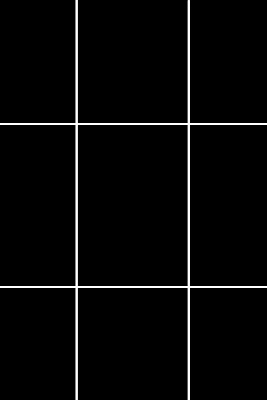
So instead of having your subject in the exact center of every picture, it's more pleasing to line them up along one of the lines. Upper, lower, left, right... it doesn't matter. And even if you didn't take the picture like this originally, you can still crop it according to the RoT afterwards!
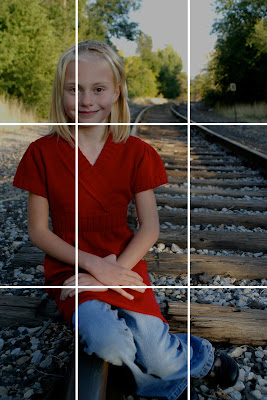
This way the picture feels composed, rather than just a snapshot.

One final note with the rule of thirds: if your subject is moving
make sure they have somewhere to go. If Little Man were running off the edge of the picture, it would feel unbalanced. In your mind, the subject is moving and it wants to see where he's heading.


That's about it for picture-cropping and I hope this was helpful. Remember, if you have questions or topics you'd like to see for future Photoshop Fridays, tell me in the comments.
 I used lots of the ideas that people suggested a while ago. We had the Queen of the Fairies visit our party and grant each girl a 'talent'. She and Minnie had special wings that we made together. For each girl, we made a no-sew tutu that they got to take home with them. They're surprisingly easy and inexpensive, check out the video tutorial here.
I used lots of the ideas that people suggested a while ago. We had the Queen of the Fairies visit our party and grant each girl a 'talent'. She and Minnie had special wings that we made together. For each girl, we made a no-sew tutu that they got to take home with them. They're surprisingly easy and inexpensive, check out the video tutorial here. I keep trying to find good pictures of her cute wings but these are all I have. Oh well, the party was a hit and we had tons of fun. Thanks everyone who came!
I keep trying to find good pictures of her cute wings but these are all I have. Oh well, the party was a hit and we had tons of fun. Thanks everyone who came!